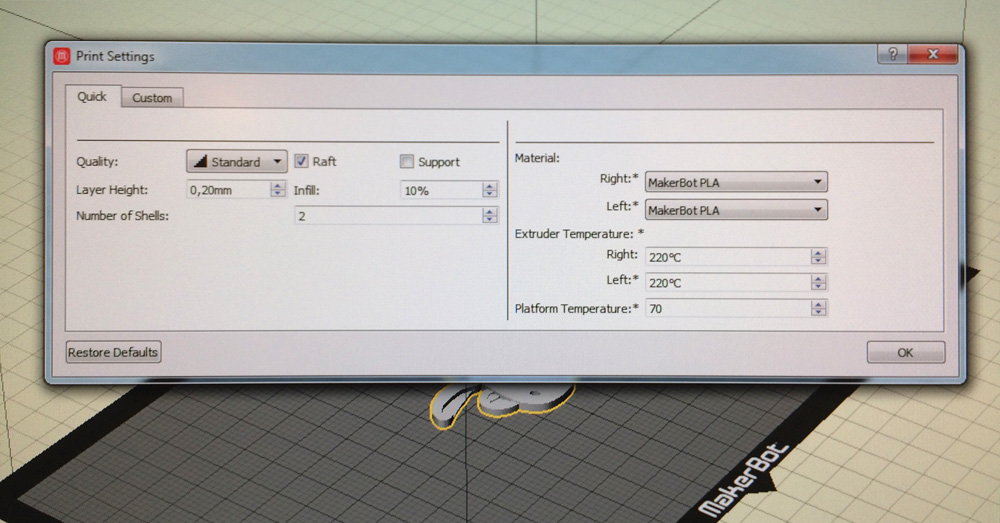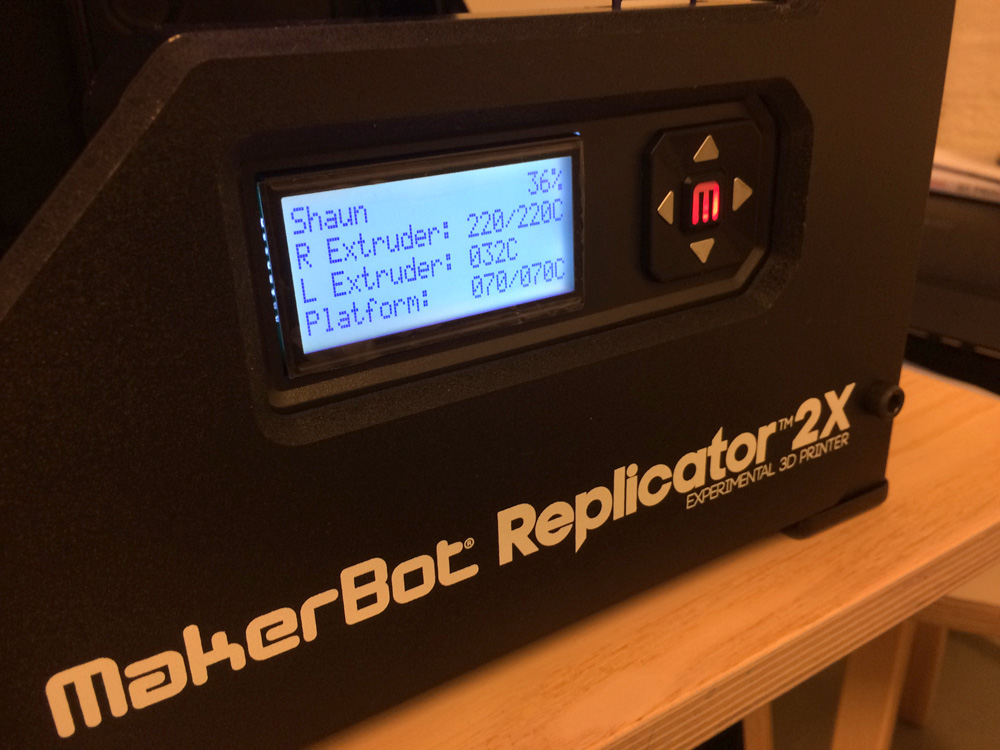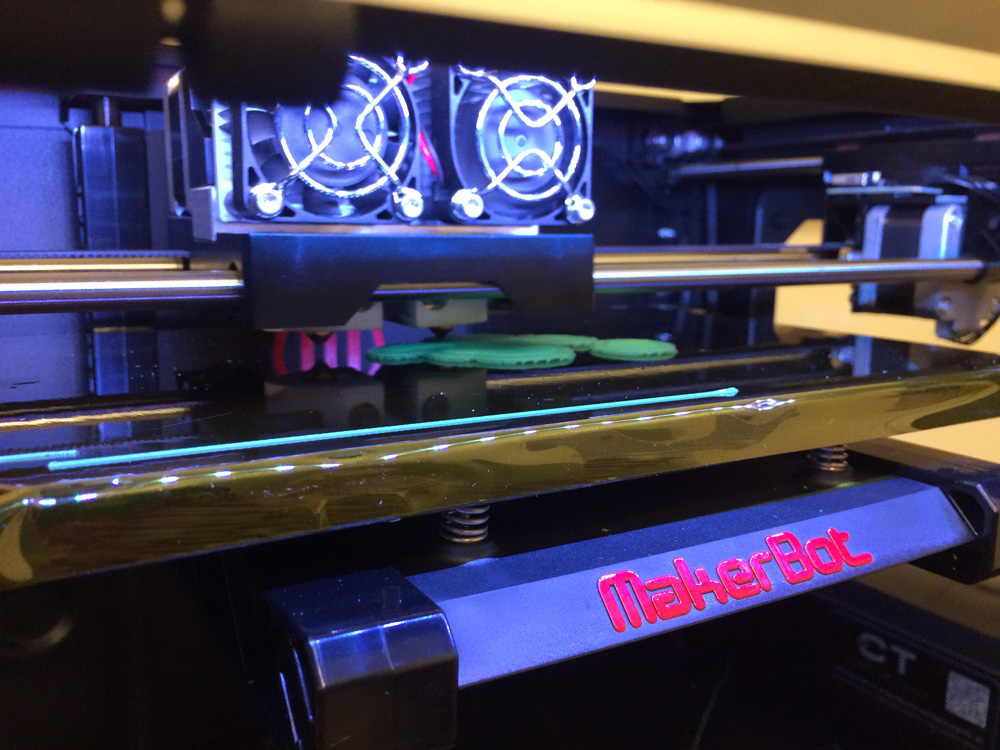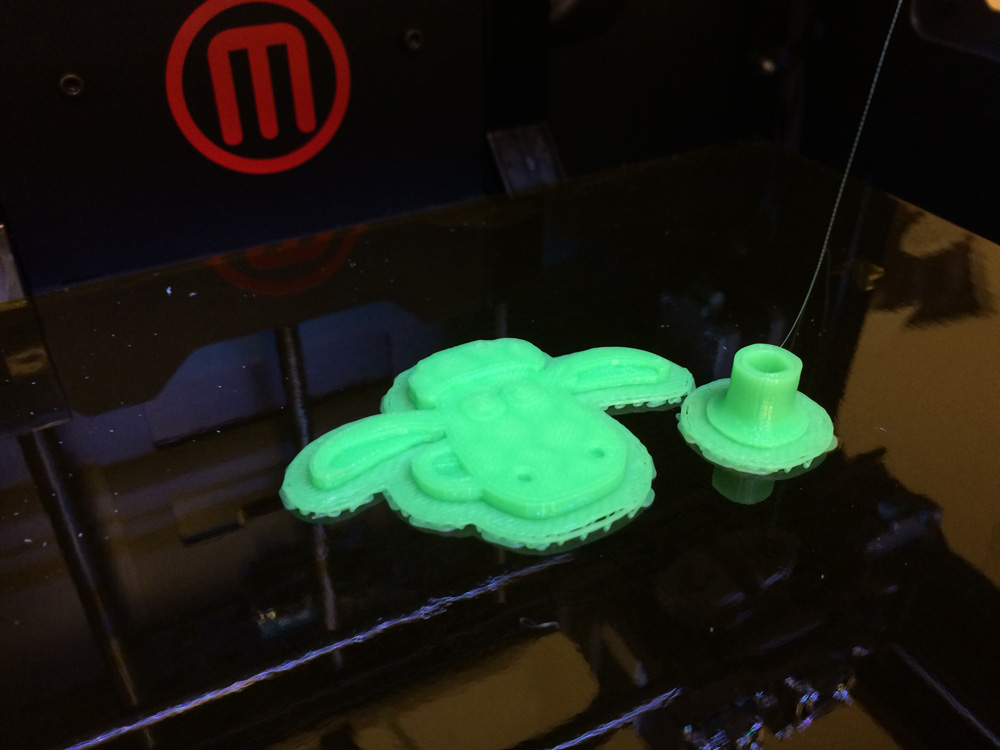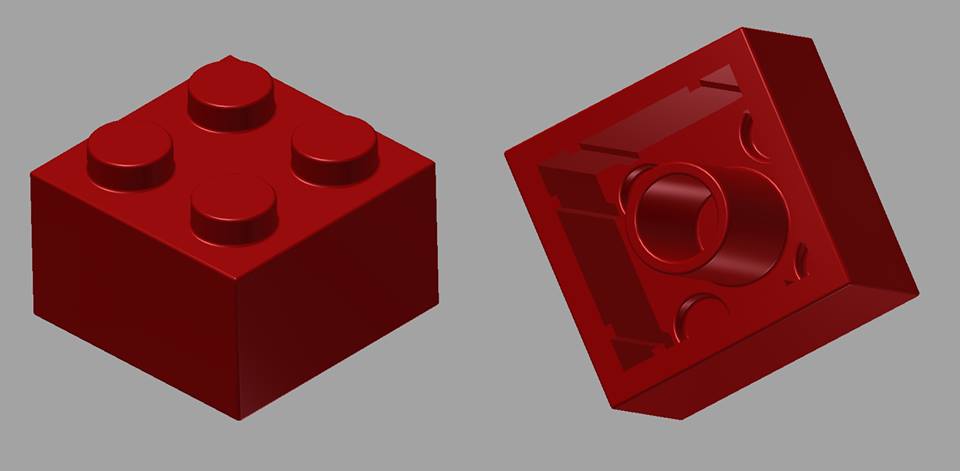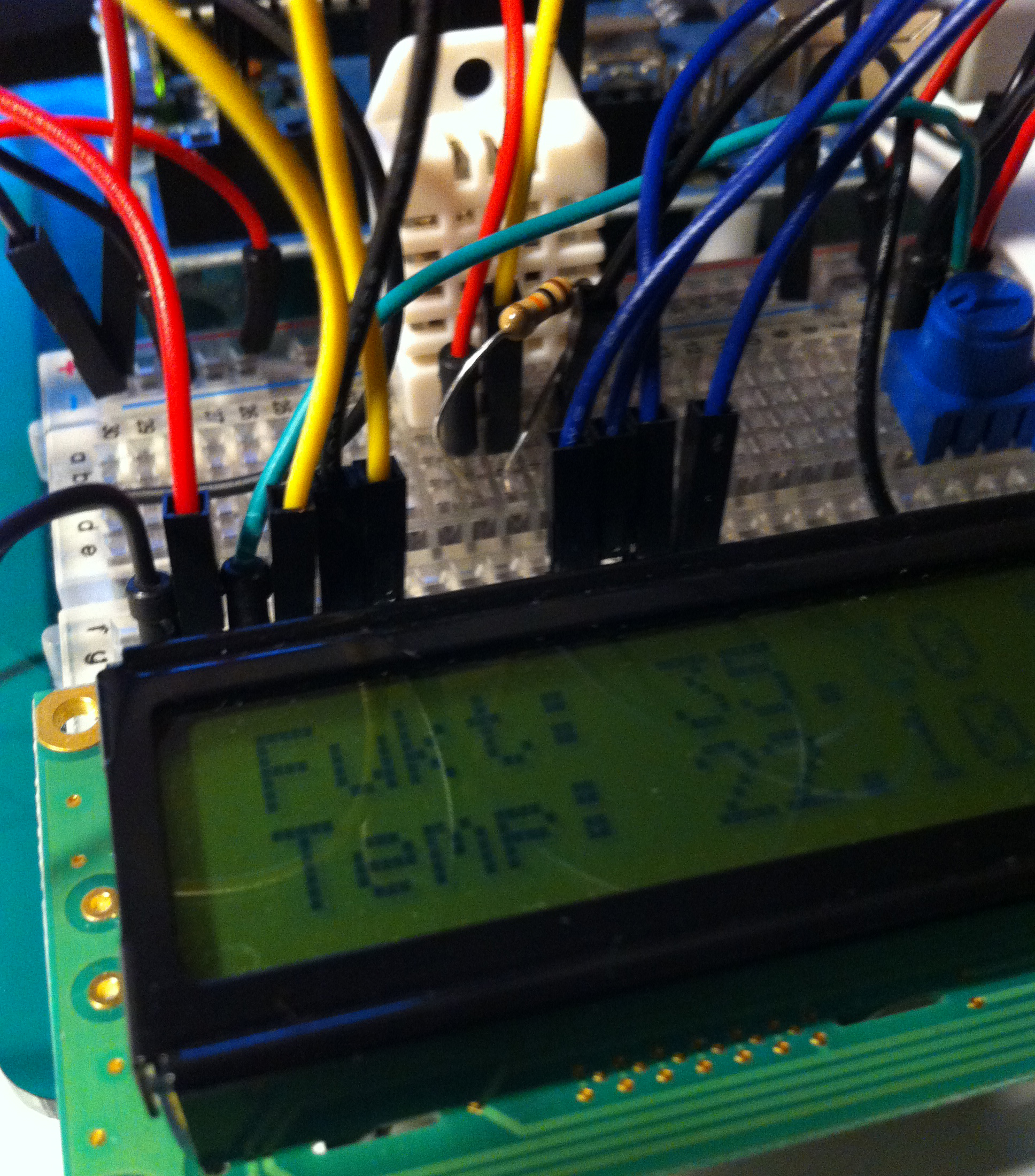Printing PLA with Makerbot Replicator 2X
The Makerbot Replicator 2X is designed for printing with ABS, but it can also use PLA filament.
If you’re printing directly on the plattform or on Kapton tape, you can heat the platform to 70 degrees Celsius in order to get the filament to stick on the surface. You can also turn the heat off and use blue tape (with hair spray someone would add).
It’s a bit tricker to get the right heat on the nossle. I’ve been trying 200, 205, 210, 220 degrees Celsius and found that 220 is working good with the PLA-filament we are using. Please note that I’m currently only using the right nossle.
According to the blogs and forums I’ve been at, it’s recommended to use some kind of fan solution to get the air moving, besides having the top and front hatchet open in order to cool.
When the PLA extrudes and you hear a kind of “clicking” sound, then it’s probably too hot at the moment. You can also see it on the printed model, the surface of the print gets kind of irregular.